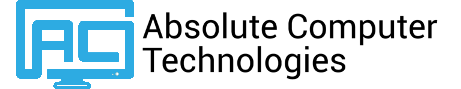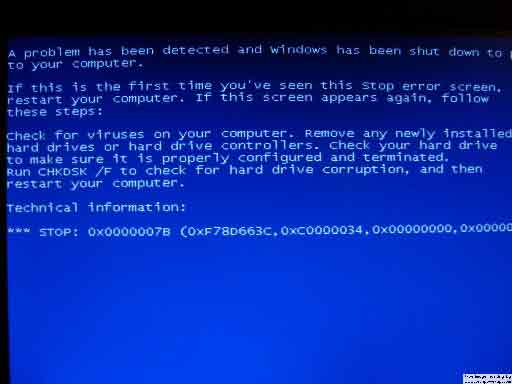Virus Removal & AntiVirus Installation!
How do you know if you have a Virus?
Common symptoms:
• PC running slow
• Have unwanted pop-ups/alerts
• Getting redirected to different websites
• Can’t connect to the internet
• Blue screen errors
• Icons disappearing from desktop
• New programs appearing
• Programs and/or files disappearing
• Your computer seems to have a mind of its own
PC Security
It is an unfortunate truth that we have to beware of evildoers and hackers. They try to steal your information, your passwords, destroy your data, and just create havoc. Many times, they do it just for fun. No system should be without anti-virus and anti-spyware software installed to protect you from these bad people. You should fully protect yourself to lessen the chance of cybercriminals infiltrating your computer and your online accounts, capturing your personal information, invading your privacy, and stealing your money and identity.


What should you do if you have a virus?
Get it removed immediatly and install anti-virus software.
Getting a good anti-virus software is a good first step, of course, but antivirus software alone is not enough. It does not protect you from threats such as hacking attacks or tracking cookies. Cases of identity theft can originate from email, search engine results, websites, and social networks such as Facebook. They can also come in the form of links or advertisements for phishing and scam sites.
What could happen if you don't remove a virus?
If you believe that you have a virus, don’t let it fester. The longer you allow a virus to remain on your computer, the more damage it can cause. Your system could become completely unusable. Your personal information could be stolen. Your hardware could stop working. You could lose all your data or it could become corrupted. Once you have a virus it is easier to get other viruses.
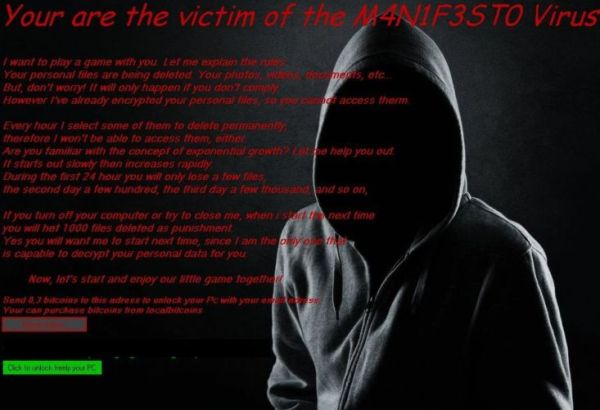

Network Security
Another source of vulnerability is your Wi-Fi signal. Protecting your data from computer thieves and from people who tap into your Wi-Fi signal is very important. Always use the latest encryption technology available. This is important because as time passes hackers learn how to circumvent more and more of the vulnerabilities of the older encryption technologies. So stay up to date and password protect your Wi-Fi.
Call us for a security evaluation. We’ll make sure you are up to date and using the best strategy for your current needs.